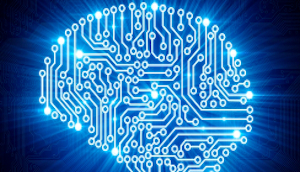
Tracing an algorithm
Objectives
- to identify where inputs, processing and outputs are taking place within an algorithm
- know how, and be able to, construct a trace table to illustrate how the value of variables are changing during the execution of an algorithm
Often, when writing and implementing our algorithms using code, we do not get the results we are expecting. We get an error. There may be different types of errors.
Types of error
Syntax Errors
Syntax errors are related to the structure or grammar of the code and occur when the programmer violates the rules of the programming language. They are picked up by the compiler or interpreter during the compilation phase. Typically these might include missing semicolons, mismatched parentheses, or typos in keywords. The program won't run until all syntax errors are fixed.
Logic Errors
Logic errors occur when the program's logic is flawed, leading to incorrect results or unexpected behavior. The code may run without producing any error messages, but the output is not what was intended. Logic errors are usually discovered during testing and debugging phases and may involve tracing the code and analyzing the output to identify discrepancies. The program runs, but it does not produce the expected or desired results.
Runtime Errors
Runtime errors occur during the execution of a program, they are not detected by the compiler but emerge when the program is running. They are usually identified by error messages displayed during program execution and typically might include division by zero, accessing an out-of-bounds array element, or using an undefined variable. When that happens the execution of the program is interrupted or terminated.
Tracing an algorithm
Tracing an algorithm can help track down i.e. debug logic errors, and runtime errors. Let's first look at the process and principles then use the technique on code that does have a logic error that needs to be corrected.
Note
A trace table can also be used to determine the purpose of the algorithm
We'll start with the binary search algorithm from the previous section:
Our list of items will be: sorted_list = [1, 2, 3, 4, 5, 6, 7, 8, 9, 10], and our target will be \(7\).
When tracing we play the role of the computer keeping a record of the variables and how they are being changed during the execution of the function. Proceed cautiously, do not try to second guess what you think might be happening, do not look forward just take it line by line. It can help to cover up any lines of code not being considered, analyse that one line, note the variables and any change of state, before moving on to the next line.
Our function has a number of important variables. Make these the columns of a table:
| target | low | high | mid | items[mid] | output |
|---|---|---|---|---|---|
We know our target is 7 and lines 2-3 of our function can be entered quite easily into our table:
| target | low | high | mid | items[mid] | output |
|---|---|---|---|---|---|
| 7 | 0 | 9 |
Moving down our code, line 5 is True as 0 is less than 9, so we proceed to the next line and note the value iof mid, then check the value at items[mid]:
| target | low | high | mid | items[mid] | output |
|---|---|---|---|---|---|
| 7 | 0 | 9 | 4 | 5 |
Line 8, we've not found the target value in this position, the value is less than our target so we need to adjust the low value:
| target | low | high | mid | items[mid] | output |
|---|---|---|---|---|---|
| 7 | 0 | 9 | 4 | 5 | |
| 5 |
Note
You do not need to repeat the values for target, high, mid etc.. It is assumed these have not changed - which, of course, they haven't.
We return to the top of the loop and repeat.
Line 5 is still True and we can progress to work out the value for mid (line 6) and then get the value for items[mid]:
| target | low | high | mid | items[mid] | output |
|---|---|---|---|---|---|
| 7 | 0 | 9 | 4 | 5 | |
| 5 | 7 | 8 |
It's not our target value, but it is higher than our target so we use line 13 to adjust the value if high:
| target | low | high | mid | items[mid] | output |
|---|---|---|---|---|---|
| 7 | 0 | 9 | 4 | 5 | |
| 5 | 7 | 8 | |||
| 6 |
Returning to the top of the loop again, low <= high is still True so we update the value if mid and get the value of items[mid] as before:
| target | low | high | mid | items[mid] | output |
|---|---|---|---|---|---|
| 7 | 0 | 9 | 4 | 5 | |
| 5 | 7 | 8 | |||
| 6 | |||||
| 5 | 6 |
It's still not our target value so we continue. The value is less than the target so we update the value of low:
| target | low | high | mid | items[mid] | output |
|---|---|---|---|---|---|
| 7 | 0 | 9 | 4 | 5 | |
| 5 | 7 | 8 | |||
| 6 | |||||
| 5 | 6 | ||||
| 6 |
Returning to the top of the loop again, it evaluates to True and we proceed as before to the next line to get the value of mid and the corresponding item in the list:
| target | low | high | mid | items[mid] | output |
|---|---|---|---|---|---|
| 7 | 0 | 9 | 4 | 5 | |
| 5 | 7 | 8 | |||
| 6 | |||||
| 5 | 6 | ||||
| 6 | |||||
| 6 | 7 |
Now the target is the same as items[mid] and on line 9 we can return the value iof mid from our function and we are done.