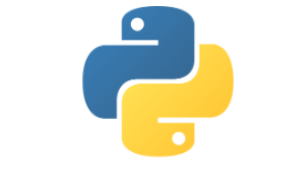
Functions
Objectives
- Understand the concept of functions and procedures in Python.
- Learn why functions are useful in programming.
- Discover when and how to use functions.
- Understand the roles of arguments and parameters in functions.
- Practice writing and using functions with simple examples.
Most problems we encounter can be broken down in to a series of steps. Earlier we saw the following series of steps to make a sandwich:
- Go to the kitchen.
- Open the refrigerator.
- Take out the bread, cheese, and lettuce.
- Put two slices of bread on a plate.
- Put some cheese and lettuce on one slice of bread.
- Put the other slice of bread on top.
- Close the sandwich.
- Bring it to me.
Here's we've decomposed the larger problem into a series of smaller problems each can be tackled on their own but when put together will result in a sandwich being made (hopefully).
Example 4
Read the following code and predict what the output will be using the questions below as a prompt.
- "What will
convert_celsius_to_fahrenheit(25)return?" - "What does the
calculate_averagefunction do with the list of temperatures?" - "What will be stored in
greeting?" - "What will be printed for the average temperature in Fahrenheit?"
Answers
- What will
convert_celsius_to_fahrenheit(25)return? 77 - What does the
calculate_averagefunction do with the list of temperatures? Calculates the average, which is 23.0 for the provided list. - What will be stored in
greeting?"Hello, Student! Welcome to Climate Quest." - What will be printed for the average temperature in Fahrenheit?
Average Weekly Temperature (Fahrenheit): 73.4
Copy and paste the example code into your code editor. Run the code to check your predictions.
Syntax of a functions
To create a function in Python, we use the def keyword, followed by the function name, pair of parentheses, (), followed by a colon, :.
For example:
Note
The keyword pass is a statement that does not do anything. It is useful when scaffolding code as in the previous example. We know we want a function that calculates the area of a rectangle but are either unsure of how to complete this function or want to return to it later so we enter pass. Our main program will still call that function but nothing will happen.
Naming the function
Similar to the naming of variables and constants, the name we give to our function should be self-documenting. In our example program one of the functions is named convert_celcius_to_fahrenheit(). This name describes exactly what this function will do! It might be more to type than say conv_cel to fahr() of c_to_f() but being more precise will result in your code being easier to read and maintain.
The syntax required can be summarised as:
- Function Name: Descriptive and meaningful (follow naming conventions), the identifier for the function
- Parentheses: Used to pass arguments (inputs) to the function.
- Colon: Indicates the beginning of the function body.
- Indentation: All code inside the function must be indented.
- Statement(s): The body of the function, statements that get executed every time the function is called.
Using functions are highly recommended. They provide:
- Modularity: Divide your code into smaller, self-contained modules (functions) for easier development and debugging.
- Reusability: Write code once and use it multiple times, reducing duplication.
- Readability: Functions make code more understandable and concise.
- Maintenance: Changes are easier to implement and test within a function.
Indenting the function body
When defining a function the body of the code in that function must be indented to show the code belongs to that function.
The function body here only has one line (line 2), but it has been indented (by four spaces). Your code editor will probably indent this line automatically.
Lines 4 and 5 are not part of the function, they are lined up with the left-hand margin.
Note
The indentation feature of Python is really important to understand:
Code statements can be grouped into blocks. The function is an example of a block of code, indicated by the colon at the end of the function header. As we will see late, we can also create a block of code to take a decision (an if statement), or to repeat a block of code (a for loop, or a while loop). These also end with a colon and statements belonging to these blocks must also be indented.
Functions return a value
Note
All functions, by definition, will return a value. Here the fahrenheit equivalent of the given celsius value is returned from our function (line 2) and assigned to the variable 'fahrenheit' (line 5)
Procedures vs Functions
Look at the following code, it assumes the functions get_value(), calculate_area() but these are not shown, also print_result():
The statements in the first three lines are assignment statements. An item of data is being returned from that block of code and immediately assigned to a variable.
Line 5 is different, print_result(area). Any value being returned here is not assigned to a variable. This is known as a procedure.
We might expect print_result() to be:
Notice there is no return statement here. This is what makes it a procedure and not a function.
Warning
This is not strictly true in Python, as a procedure will always return None when it is called, but we generally ignore this and it is not used.
To return a value from a function we have to use the return statement. Here's how it might be used for the get_value() function:
Similarly to calculate the area the result is being returned:
That return value needs to be stored somewhere, yes, in a variable: area = calculate_area(length, height).
Parameters and Arguments
Line 1 declares the function using the def keyword, followed by the name of the function and then a pair of brackets. To calculate the fahrenheit value we need to know the celsius value. This is passed in as a parameter to the function.
Think of this parameter as a placeholder. We do no know the value yet, it could be any value as defined by the user or our program.
Line 5 calls our function, using the function name followed by the argument to pass to the function. In this instance it is the value \(24\).
When the function is executed Python will create a new local variable and copy the value of the argument to that new variable. When the function finishes that local variable will no longer be available.
In this instance we happen to use the same name for our argument and our parameter - this can aid readability but they could have been different e.g.
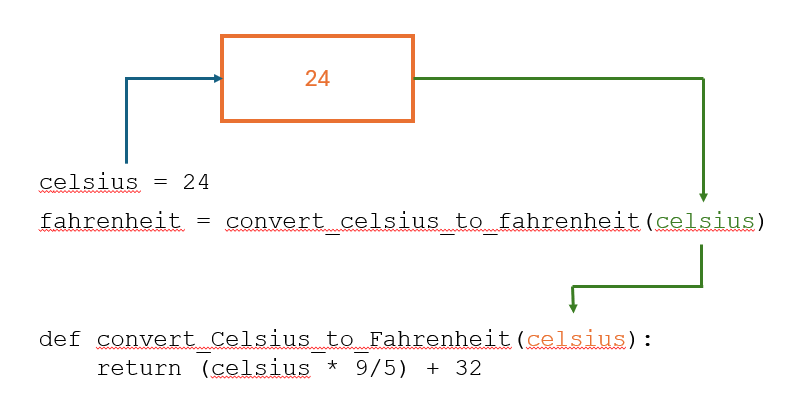
Remember:
- Parameters: Variables declared in the function header.
- Arguments: Values passed to the function when it's called.
Calling a function
To call a function we enter the name for the function and any arguments that need to be passed to the function from another part of our program. The function call must come after the function definition in Python.
Default parameters
Consider the following example:
Python allows for functions (and procedures) to have default arguments. The procedure greet() can now be called with only one argument:
Or we can override the default parameter replacing the default message with one of our own:
Why bother with functions?
It can be a lot of trouble to organise your code into these blocks, functions, so why bother? There are a number of good reasons:
- Providing a name for a group of statements that are responsible for a task will make the program easier to read and debug
- Using functions can eliminate the need to duplicate code. One of the guiding rules of good programming style is the acronym DRY. This stands for Don't Repeat Yourself
- With a long program decomposed into smaller chunks it becomes easier to locate where there might be a bug. It can also be easier to start with a high level description (even as code) and then progressively break each of these down into as many functions as might be required.
- Well designed functions can be used in other programs. Once its written and tested you can use it elsewhere.
Keyword parameters
When you call a function, you usually pass values as arguments in the same order as the function's parameters are defined. However, sometimes it's more convenient to specify which argument corresponds to which parameter by using their names. These are called keyword parameters.
Let's say we have our simple function that calculates the area of a rectangle, we can call this function using keyword parameters:
The names of the parameters are explicitly mentioned with their values. It makes the code more readable, especially when you have a function that takes in several arguments. If the keyword parameter is used the order of the variables do not matter.
Summary
Functions are fundamental to programming in Python. They promote code organization, reusability, and readability. As you continue your programming journey, you'll find that functions become an essential tool for solving complex problems efficiently.
Activity
Using the following code:
Modify this code:
- Change the variable values and observe the output.
- Add more functions that perform different basic tasks.
- Experiment with returning different types of values (e.g., strings, booleans).
Climate Quest Project

Throughout this topic we'll be working on a large scale project: Climate Quest. In this project a player embarks on a journey to combat the effects of climate change by making decisions that impact the environment. Each choice affects the outcome of the game, emphasizing the importance of individual actions in addressing climate change.
Questions
Programming Tasks
For each of the following tasks write a program using Python.
Write a Python function called calculate_triangle_area(base, height) that calculates and returns the area of a triangle using the `formula area = 0.5 * base * height`. Then, call this function from your main program and print the result.
A previous task was to write a program to calculate the BMI of an individual from their height and weight. Use the program structure from this chapter to amend that program so the height and weight are entered via a function, so too the BMI calculation and the display of the result
Write a function that takes a string as a parameter and returns the reverse of that string. Use string slicing to help
-
[https://ehmatthes.github.io/pcc_3e/cheat_sheets/(https://ehmatthes.github.io/pcc_3e/cheat_sheets/)] ↩